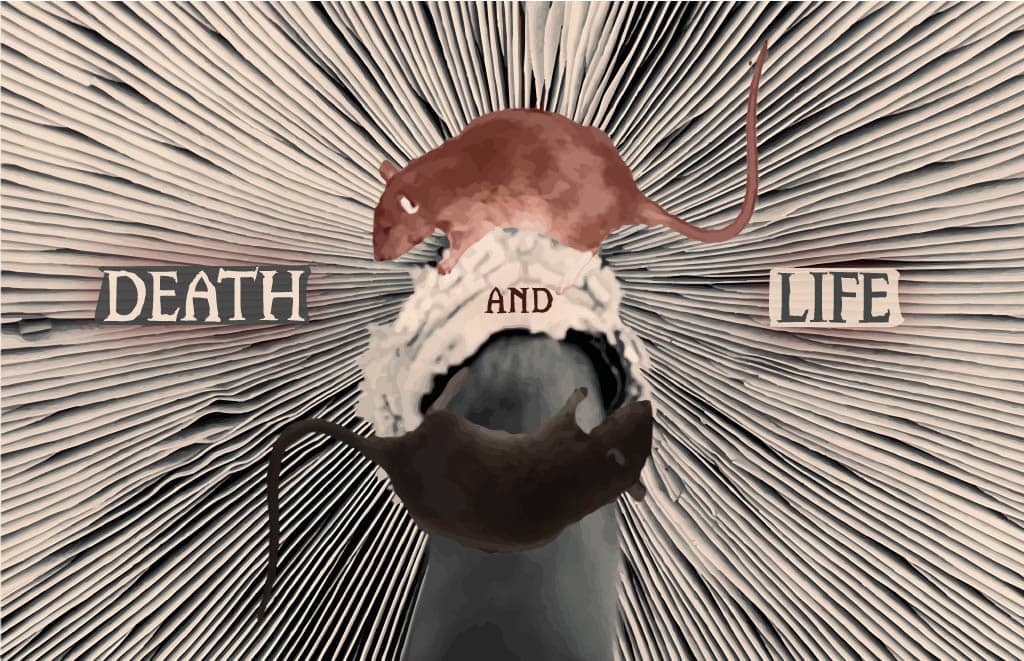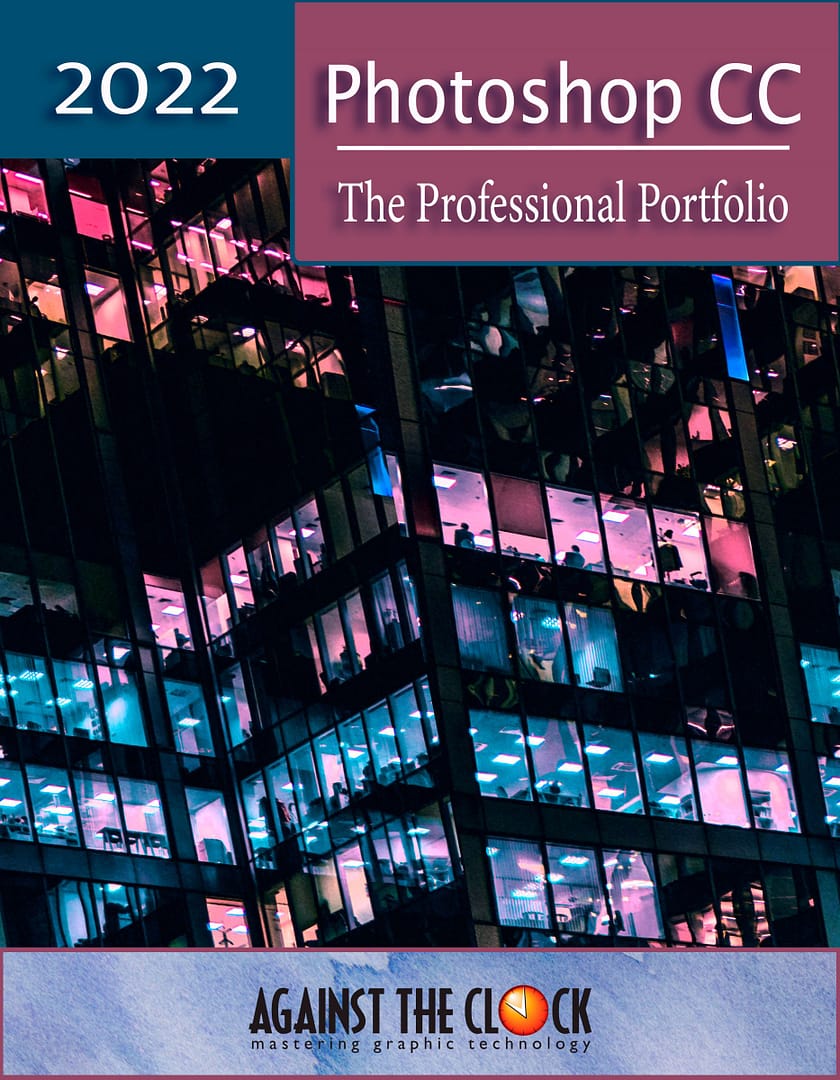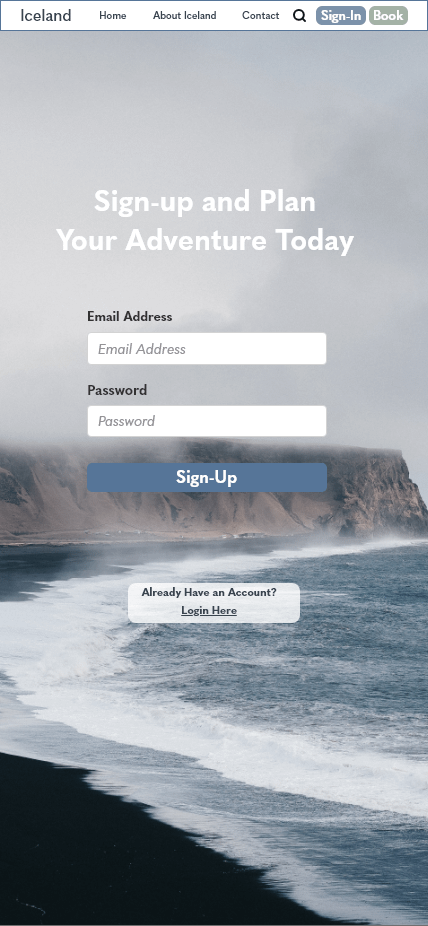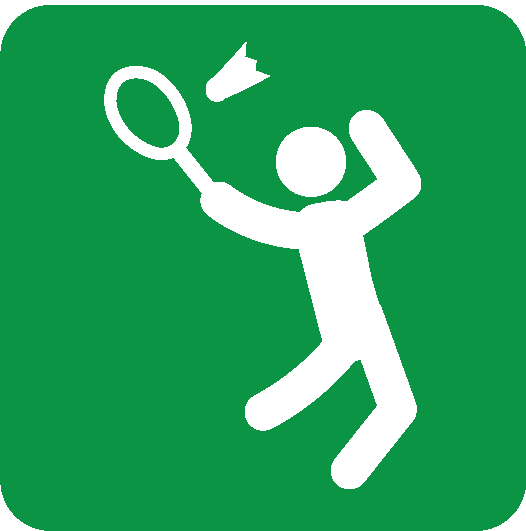project description
For this project, I was required to either restore or redesign the cover of Thomas Tryon’s novel Harvest Home from a PDF provided by my class. I loved the original cover, so I chose to restore it. To differentiate it from the original design, I decided to use a warm-toned color scheme featuring red, yellow, and orange.
I began by using Photoshop to correct the discoloration and blemishes on the original cover. I used the Spot Healing Brush, Patch Tool, and Clone Stamp Tool to remove the most prominent blemishes and eliminate all text from the cover. The remaining discoloration was addressed by using the Selective Color adjustment to change the brownish-yellow discoloration to white.
After cleaning up the cover, I proceeded to adjust the original cover art’s color scheme and text. I changed the white background to mustard yellow and transformed the black lines of the original illustrations into deep red. These changes were made using the Selective Color adjustment in Photoshop. Then, I switched over to Illustrator to create the text and spine and reintegrate Thomas Tryon’s adjusted photo back onto the cover. Staying true to the color scheme, I made the book title a deep red shade and chose a black font for the author’s name, biography, etc., to ensure readability against the yellow background. For the spine, I created an orange rectangle, adding the title and author’s name. Finally, I added Thomas Tryon’s photo back to the cover fold.