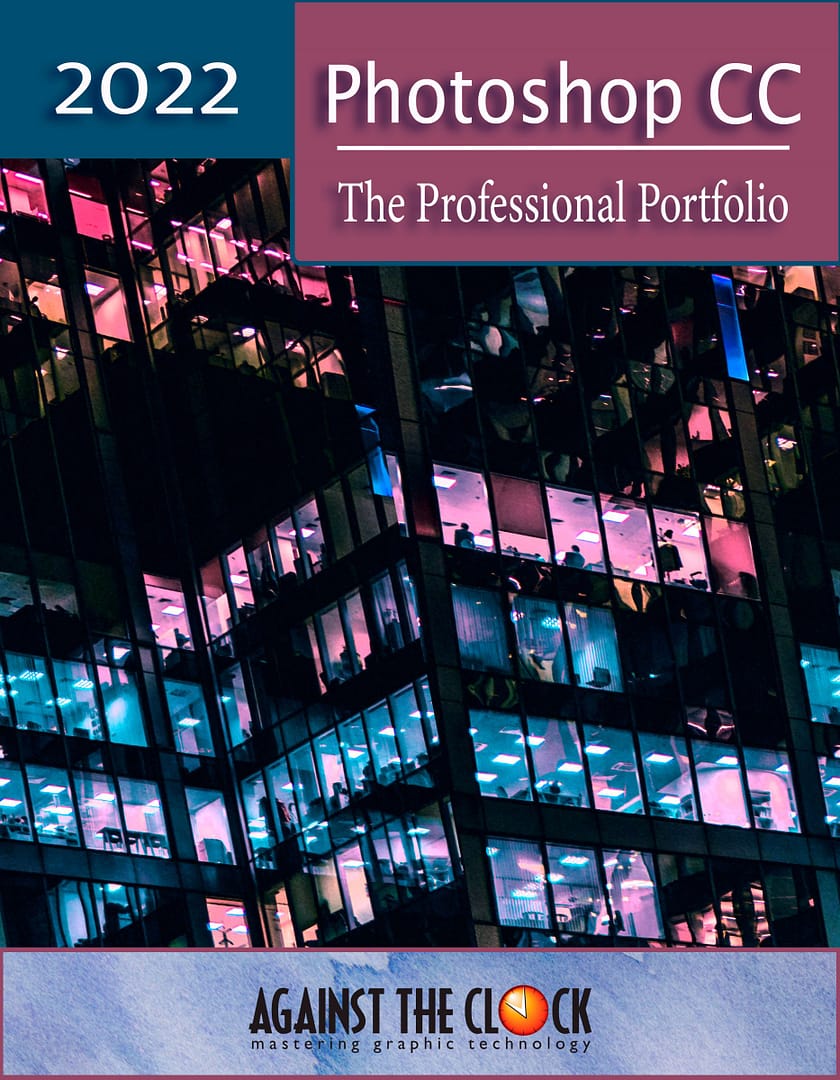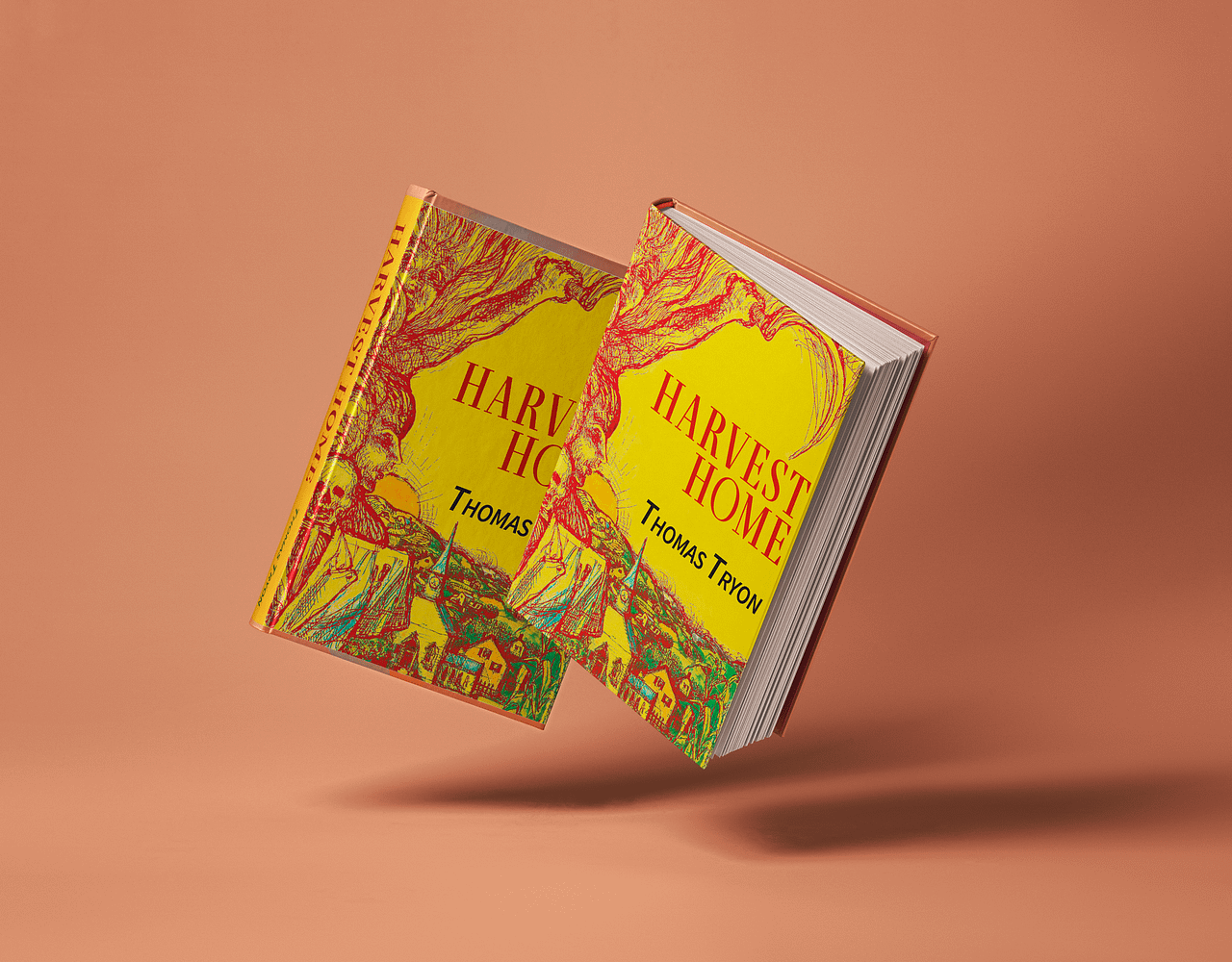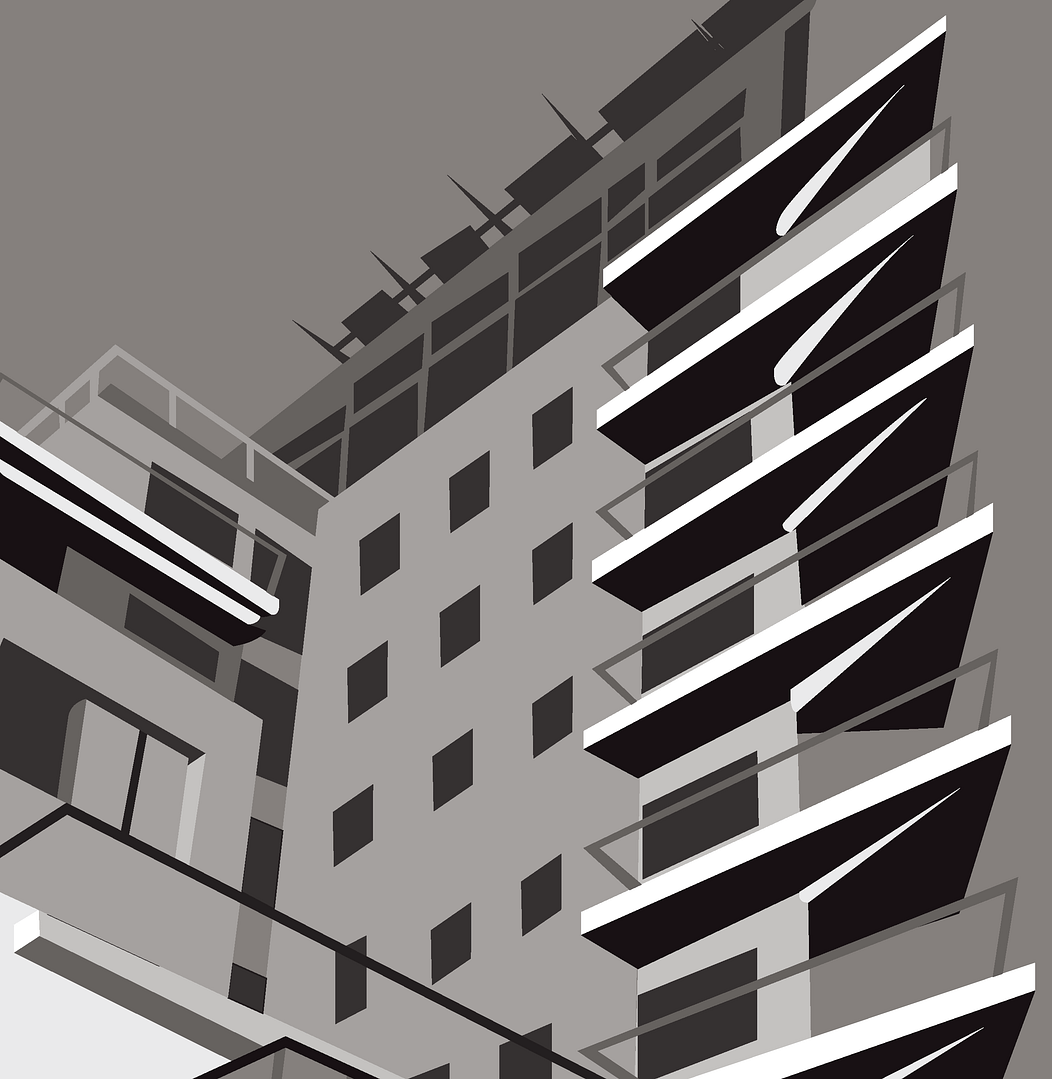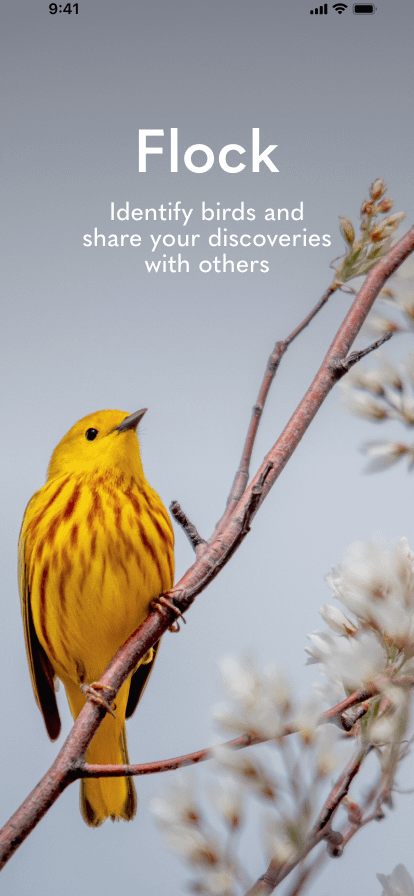project description
For this project, the “client” wanted to redesign the Photoshop CC textbook cover. My design approach began with examining the current textbook cover, which provided a general idea of the type of layout the client would want. From there, I chose an image of a large building, since the client mentioned they often use city-themed images for their book covers. I liked this photo because it has a pleasing color scheme. The colors are bright and attractive, yet the overall visual is not too hectic. These colors are a refreshing change from the previous textbook. The white and grey tones used in the previous cover are classy and sleek, but I think incorporating brighter colors can have a similar impact.
As this was one of my first Photoshop projects, I learned how to use tools that I hadn’t used before, such as the shape tools, the text tools, and the pen tools. When working with layers, I used the building photo as the background and added some rectangle layers and text layers. For filters, I applied the Shear filter to the background image to give it a slightly distorted angle. I thought this would be a subtle addition, yet it would give the cover a more visually artistic feel. This approach seemed appropriate since Photoshop is a program that is often associated with, and used for, artistic purposes.